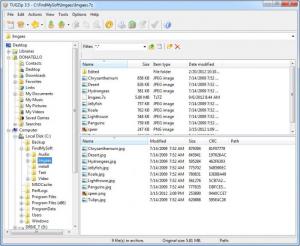TUGZip
3.5.0.0
Size: 3.91 MB
Downloads: 17951
Platform: Windows (All Versions)
Besides popular archiving applications, like WinRar, you can find many other utilities, which are equally powerful. One of them is TUGZip. It provides greater comfort when working with archives, it supports various formats, including disc images and it is freeware. Thanks to its user friendly interface, you will be able to understand the available features and use them without any complications.
The software's setup file is not large and the setup process is standard. If you run TUGZip for the first time, a wizard will guide you through a series of initial configurations. You can choose one of three different layouts for the interface, enable 32-bit alpha blend icons, the software's shell extension and more. If you don't want to go through these settings, you may choose to skip them when installing the program.
You will be able to browse through any files on your hard drive, regardless of what interface layout you choose. You can right click a file or a selection and find the same options from Windows Explorer's context menu, as well as the software's own options for adding files to archives of a certain type or customizing your own archive. Creating a new archive can be done on a separate window, where you can target your files, select a format, output path and make various settings, from choosing a compression level to encrypting the archive.
If you opt for the explorer-style interface, working with archives will become much easier. The right side of the interface is divided into two areas, where you can view the files in a folder and the content of an archive. It is possible to open an archive by dragging and dropping it over the designated area. Files can be extracted or added to an opened archive the same way.
The software provides support for many archive formats, including 7Zip, RAR, JAR, TAR, as well as various disc images. Additionally, TUGZip can repair ZIP and SQX archives, perform virus scans with your installed antivirus program, convert archives and more.
Pros
TUGZip offers a wide range of features, while the interface is familiar and very easy to understand. It creates archives or extracts their files quite fast. Besides the fact that TUGZip can be downloaded and installed swiftly, you will be glad to know that it is absolutely free, without any kind of restrictions.
Cons
You may have some difficulties when creating a RAR archive. If you are looking for a fast, effective and reliable alternative for archiving your files, TUGZip is the solution you need.
TUGZip
3.5.0.0
Download
TUGZip Awards

TUGZip Editor’s Review Rating
TUGZip has been reviewed by Frederick Barton on 11 Sep 2012. Based on the user interface, features and complexity, Findmysoft has rated TUGZip 4 out of 5 stars, naming it Excellent